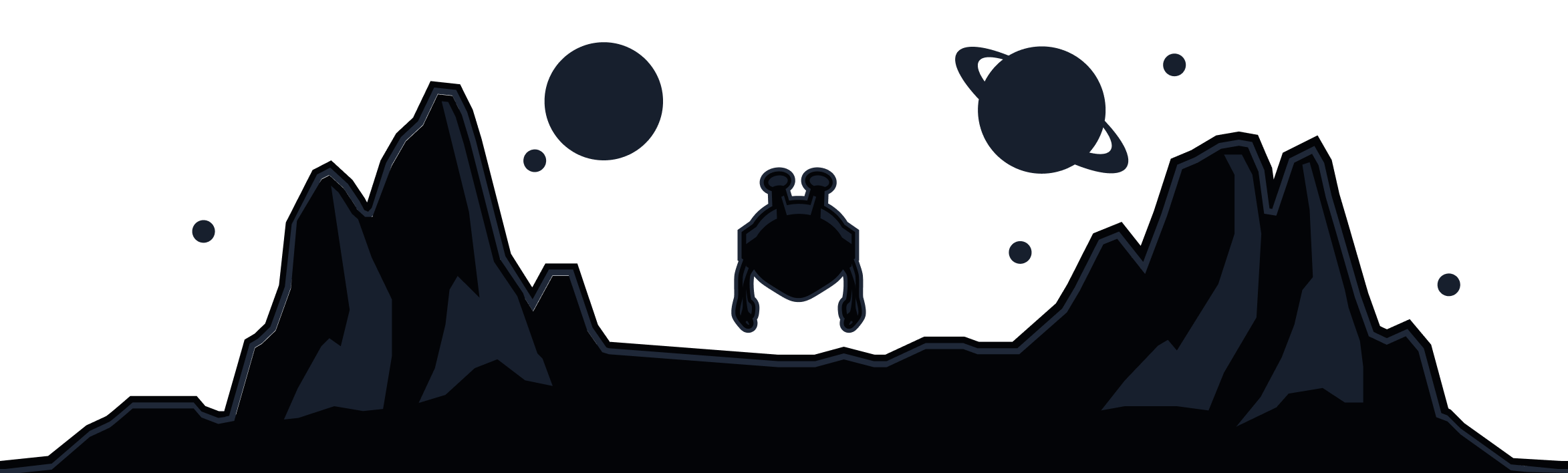If you run into issues while trying to log into Windscribe, there are a few things you can try to troubleshoot the issue.
The first thing to do is determine what the issue is, you can usually do this by looking at the error message that you get. These are the most common errors and the steps you can take to resolve them:
No API Connectivity
This means that the connection to Windscribe cannot be established and your credentials cannot be verified for the login. You only need to log into the Windscribe app once, after that, you should still be able to connect to the servers since the server list is saved locally on your device.
Android or iOS app - The network you are on might be blocking the Windscribe connection. Try connecting to another network such as a different WiFi router or swapping to cellular data. If you can log in on another network, you can switch back to the other one and connect.
Browser Extension - The best thing we can recommend is to use the desktop app to log in first (following the screenshot below) as it has more backup methods to contact our API. After you log into the desktop app, connect to the VPN and then the extension login attempt will bypass the API Connectivity block.
Desktop App - The Emergency Connect feature was made specifically for login issues. This will open a temporary VPN tunnel to access only the Windscribe domain in order to log in:
If none of the above steps help resolve the issue, please send us a Debug Log after your login attempt from the application Preferences and submit a support ticket with a report of the problem so we can help you out.
Invalid Credentials
If you get an error telling you that your credentials are incorrect, there can be a few reasons for the error.
- First, make sure you spelled your username and password correctly as this is the most common issue
- If the spelling is correct, try logging in on our website and see if the same credentials work there or not.
- If they work on the website but not in the app, try restarting or even reinstalling the application to see if that resolves the problem.
- If your credentials don't work on the website either, you should try resetting your password as the account may be compromised.
- If none of the above steps help solve the issue, please send us a Debug Log after your login attempt from the application Preferences and submit a support ticket with a report of the problem so we can help you out.